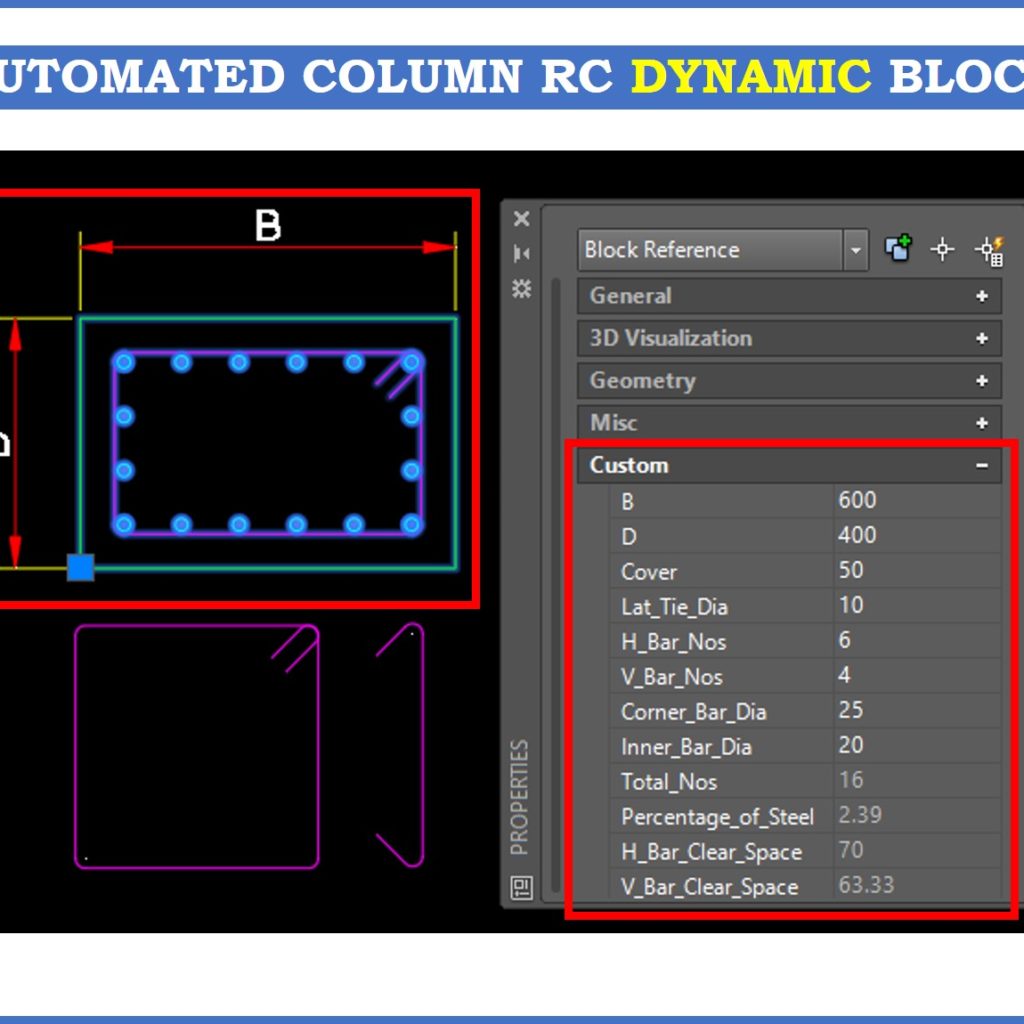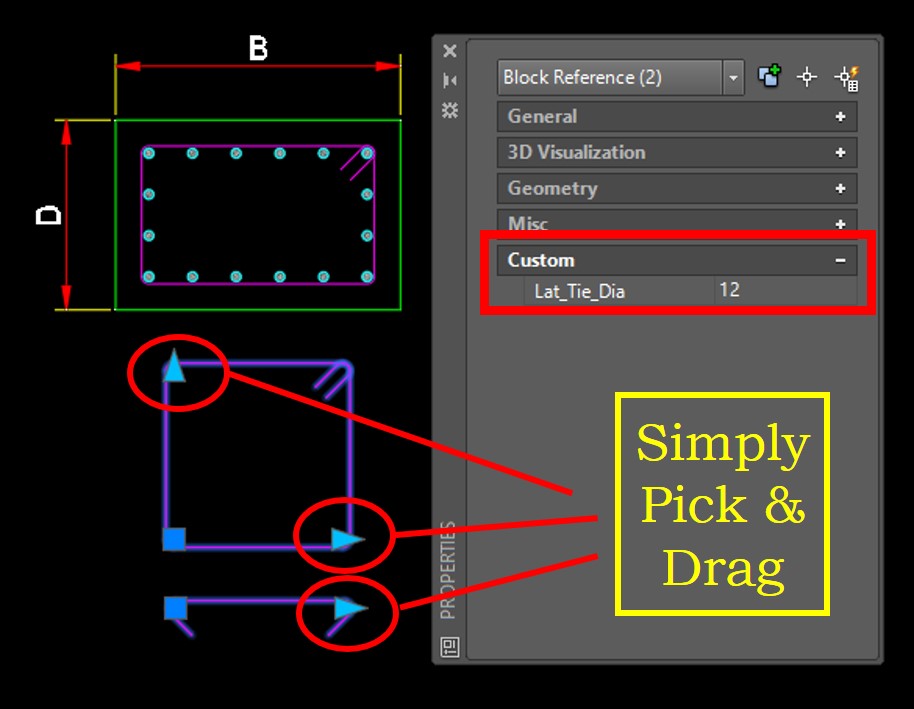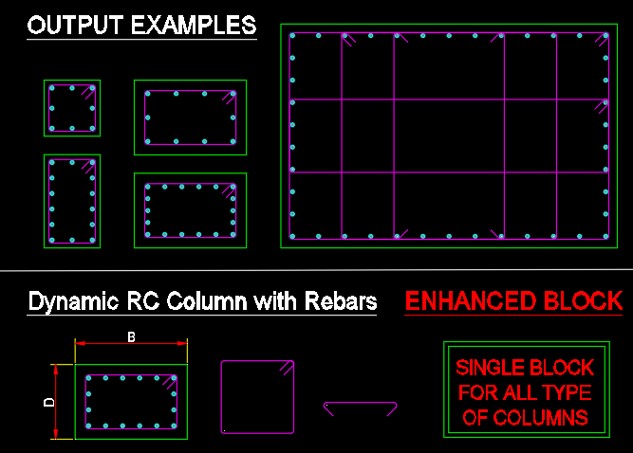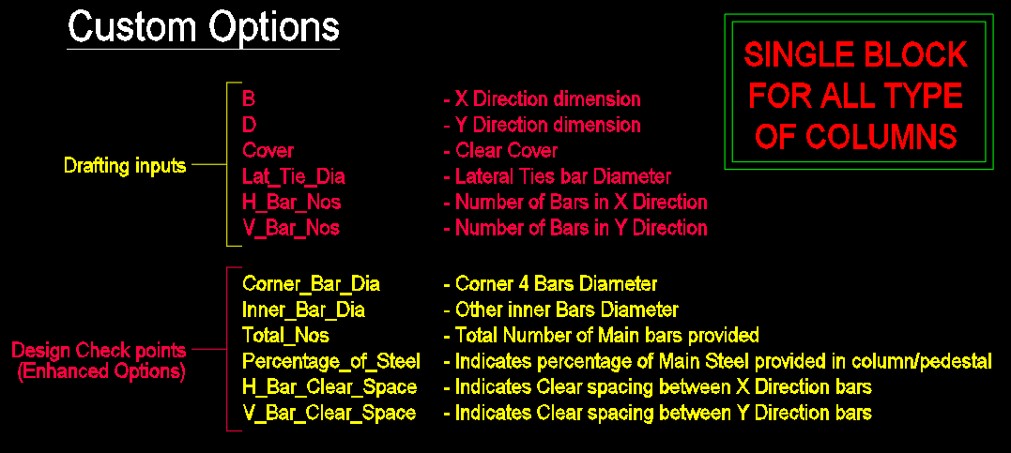Block Highlights:
1.Type values , get results as drawing.
2.Creates a column cross section detail just in a minute.
3.Make a 100% quality accuracy output.
4.Single block for “N” numbers of cross sections.
5.Partial design data check.
Check out Video for How it works?
>>> https://youtu.be/b1iCr1iza9Y
Using this single Dynamic Block , by entering required values in custom properties box, we can easily create “N” numbers of different types of RCC Column cross sections (Rectangular & square).
In addition to that, this 2D block is ENHANCED with design checking parameter, like distances between main bars & percentage of steel provided.
Automated options,
A.Drafing options:
1. Column section dimensions (both width & depth)
2. “X” direction & “Y” direction rebar numbers
3. Concrete clear cover
B. Design check options:
1. Percentage of steel provided
2. Distances between alternate bars
You must log in to submit a review.